Customers of Orange, EE, and T-Mobile in the United Kingdom will be happy to hear this fantastic news. You may now use IMEI to unlock Orange, EE, and T-Mobile UK iPhone 14 Pro, 13, 12, 12, 11, 11, 11, X, XS, and XS Max models, as well as the iPhone 8, 8, Plus models, the iPhone 7, 6, 6, SE models, and the iPhone 4s models. You can acquire the Orange/EE/T-Mobile UK unlock solution to unlock your iPhone properly.
Supply the locked iPhone’s IMEI number, and we’ll do the rest. To unlock your T-Mobile, EE, or Orange UK iPhone, we require the IMEI number of your handset. This is because we are presenting you with a legitimate way to do so.
Your IMEI number is all you need to have to get your phone unlocked. We’re here to help you unlock your phone for the lowest costs and fastest delivery times. To begin, you’ll need to locate the device’s IMEI number. There are two ways to discover your iPhone’s IMEI number, as detailed below:
iPhone IMEI Number Retrieval:
- Go to Settings -> General -> About and look for the IMEI field.
- Dial *#06# from your phone’s keypad to open the Phone app.
The following are some of the most significant advantages of being able to unlock your Orange/EE/T-Mobile UK iPhone utilizing our service:
Pros of unlocking an iPhone from Orange/EE/T-Mobile in the UK:
- Unlock method that is swift, uncomplicated, and inexpensive.
- It’s impossible to lock your iPhone once it’s unlocked.
- Every iOS version and baseband are supported.
- You won’t have to worry about future iOS releases.
- To unlock your device, there is no need for a Jailbreak.
- The terms of your warranty will not be affected.
- It is possible to travel without incurring expensive roaming fees once you have a factory unlocked your T-Mobile or EE, or Orange UK iPhone 14 Pro MAX or 13 Pro, or 12 Mini. You may use your unlocked iPhone anywhere globally with any SIM card.
Is Your iPhone Locked to Orange/EE/T-Mobile UK, and you’re not sure?
Use our IMEI checker if you’re unsure whether your iPhone is locked to Orange, EE, or T-Mobile in the United Kingdom. On this page, you can find more info on how to permanently unlock O2 UK iPhone via IMEI number on any carrier.
Once you know your device’s IMEI number, you can purchase it on our website. An order verification email will be sent to you after receiving payment. You’ll receive an email shortly from our team. Unlocking your phone is as simple as replacing your SIM card with a non-Orange/EE/Tmobile sim card and connecting to WiFi after receiving an unlock confirmation email from us.
Your best bet is to use iTunes to unlock an older phone or one without an internet connection. As a result, your iPhone can accept any SIM card and be activated with any GSM network worldwide. Let us know if you have any additional queries.

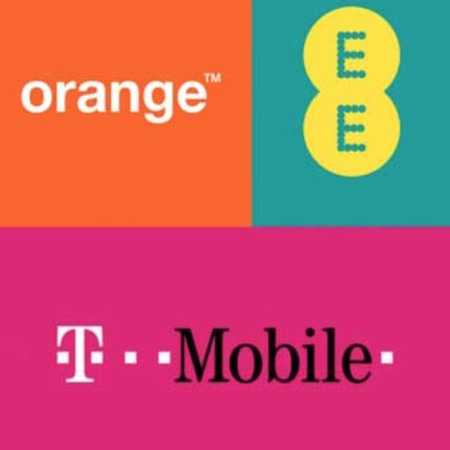







Reviews
There are no reviews yet.